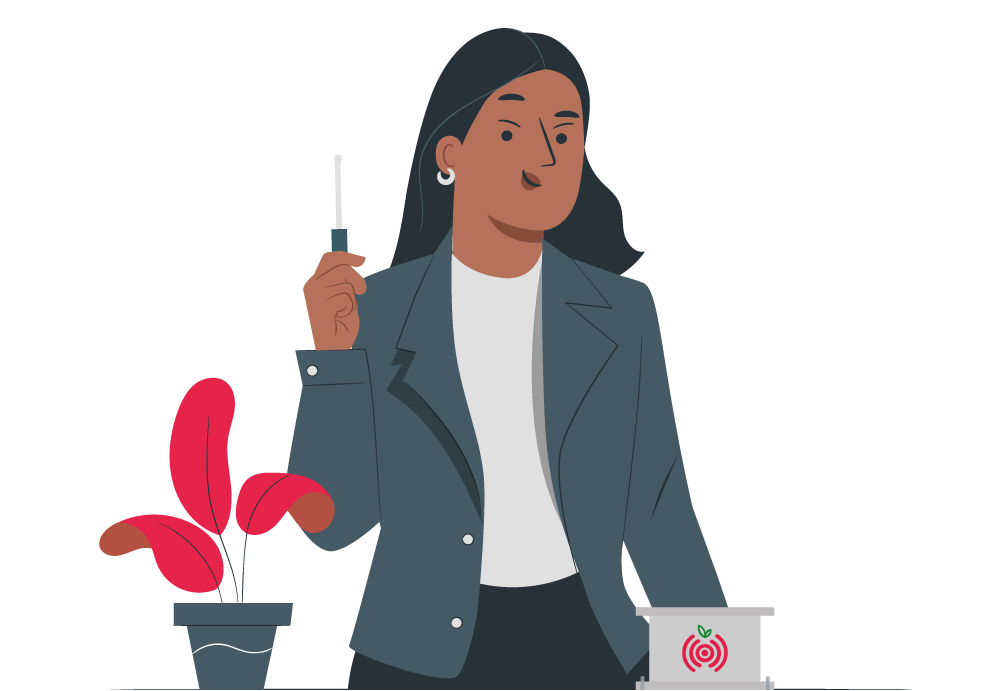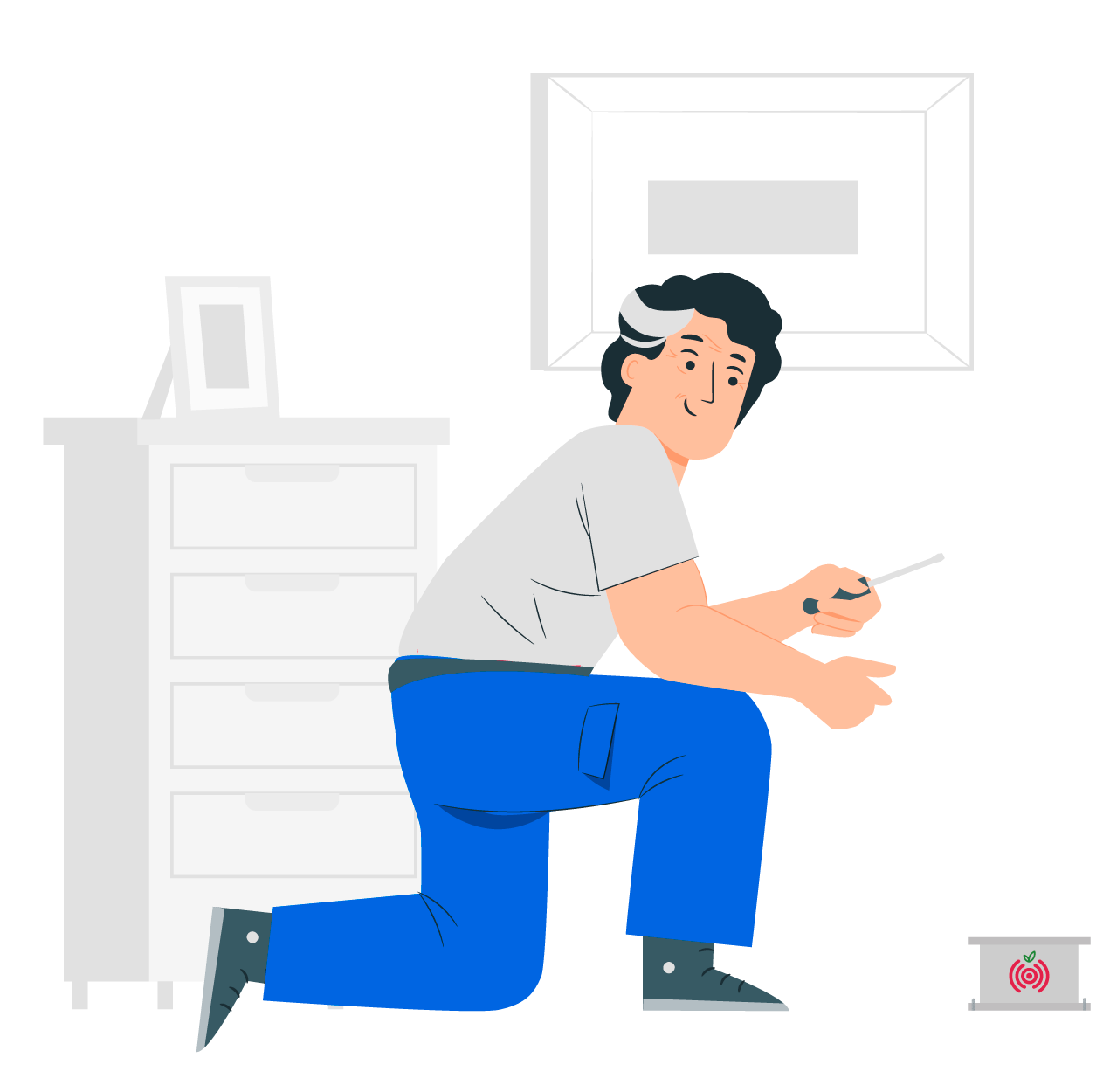Do It Yourself
Shakers! This is your space! In our ‘Do It Yourself’ section we share various useful resources to help you build things on your own and experiment with more advanced options.
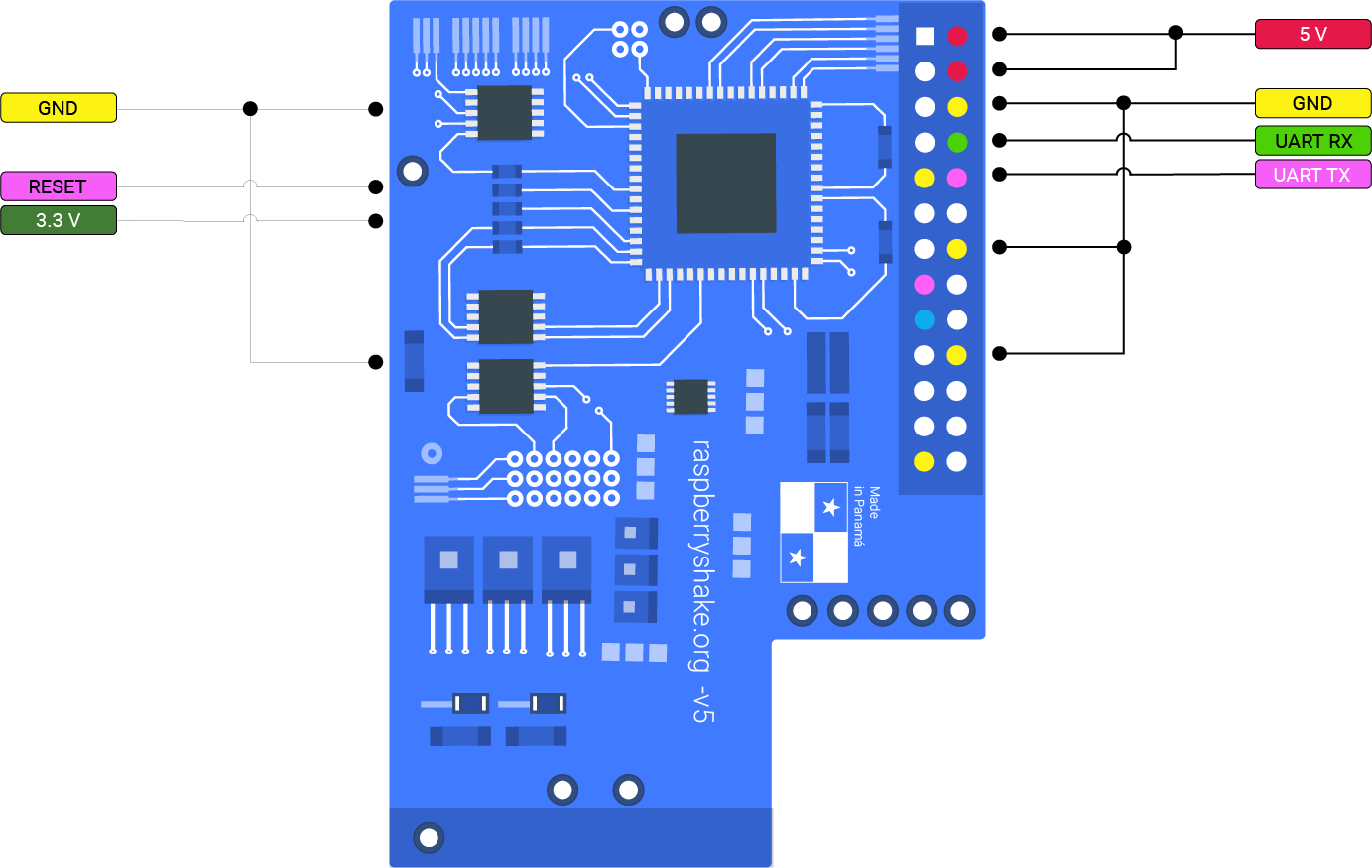

Technical Support Forum
Do you still need help? No problem! Search for answers in our Technical Support Forum or ask a specific question by simply logging in with the same credentials you use to access ShakeNet and opening a new topic/thread. Our Staff will be there to help you!

Do you need 1-to-1 expert support?
Our professional support staff are ready to find a solution to your Raspberry Shake technical issue(s). Please write to us on our contact us form and someone from our team will be in touch with a quote.