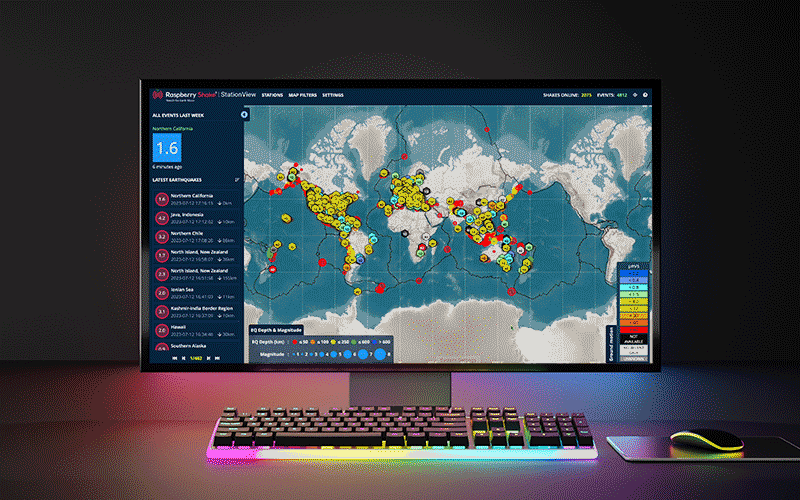
What is StationView?
StationView is Raspberry Shake’s app showcasing all Shake devices currently connected to our global seismic network and all recent earthquakes happening across the globe.
The StationView app has been around since Raspberry Shake began and is the first place most users visit after they’ve powered up their Shake for the first time, in anticipation of seeing their station come online for all the world to see!
The StationView app has recently received a thorough makeover, both in its design and functionality, so let’s take a look at what’s new and improved.
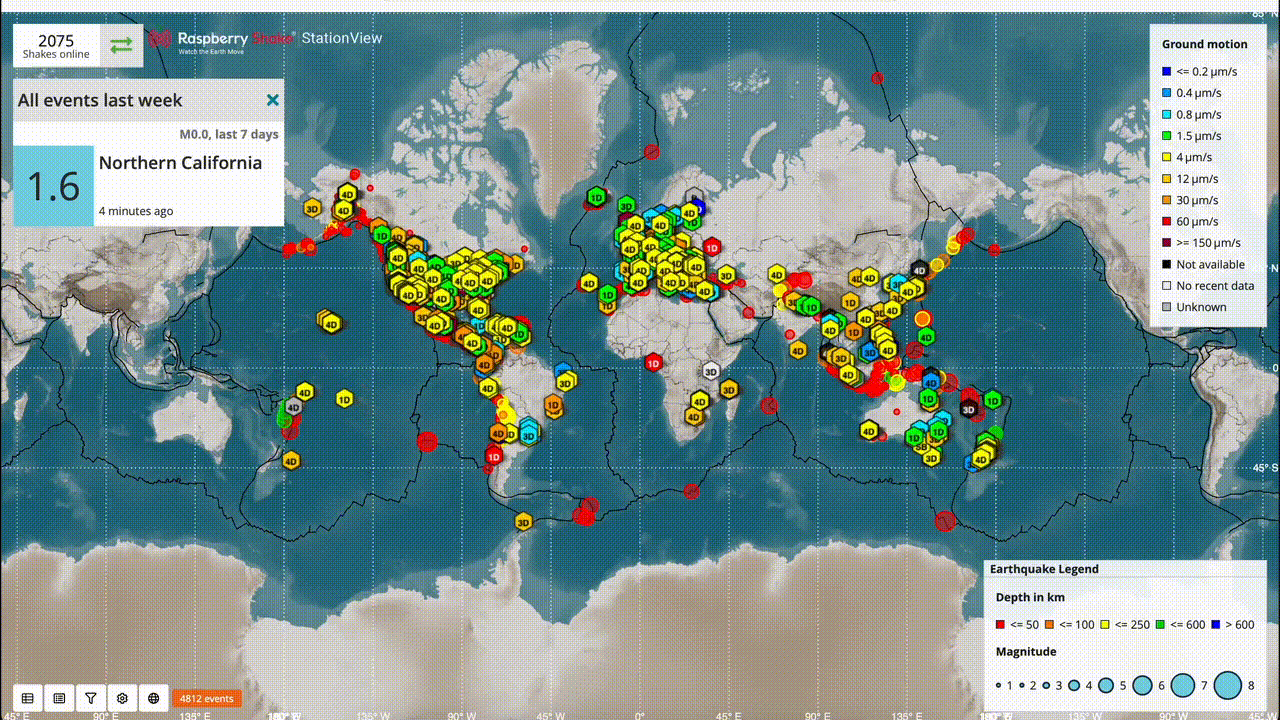
Overview
The StationView app displays a global map of the entire network of Raspberry Shake units currently streaming live data from all around the world, powered by you, the citizen scientist. Colored hexagons represent each Shake station, while a circle represents a single earthquake. For each, a legend exists defining the various colors and sizes for both the station and earthquake symbols:
- Ground Motion legend defines the actual amount of ground motion occurring at a station, averaged over the last ten seconds.
- Earthquake legend defines both the size (magnitude) and depth of an earthquake.
A new menu at the top of the display allows you to choose with great precision exactly what you would like to see displayed on the map:
- Stations menu lists all stations currently on display as well as providing the user the ability to search / select specific stations for display, e.g., all stations from a specific country.
- Map Filters menu allows users to control the filtering options for the displayed components, e.g., you can now display only infrasound instruments if you like.
- Settings menu controls which components of the app should be displayed as well as how the map should look, e.g., light, dark, or mix theme.
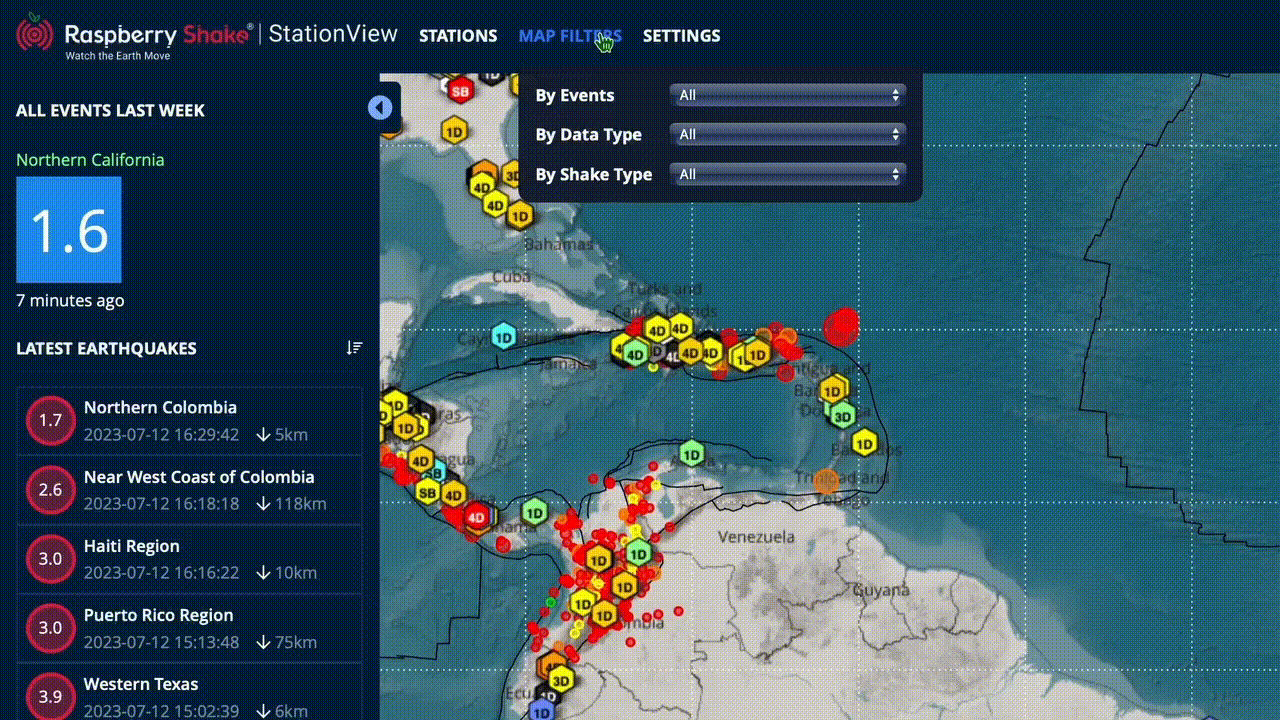
The right side of the header now displays the total number of stations and total number of earthquakes currently in view. It is important to note that these values are dynamically updated according to any filters applied or as the map is zoomed in or out.
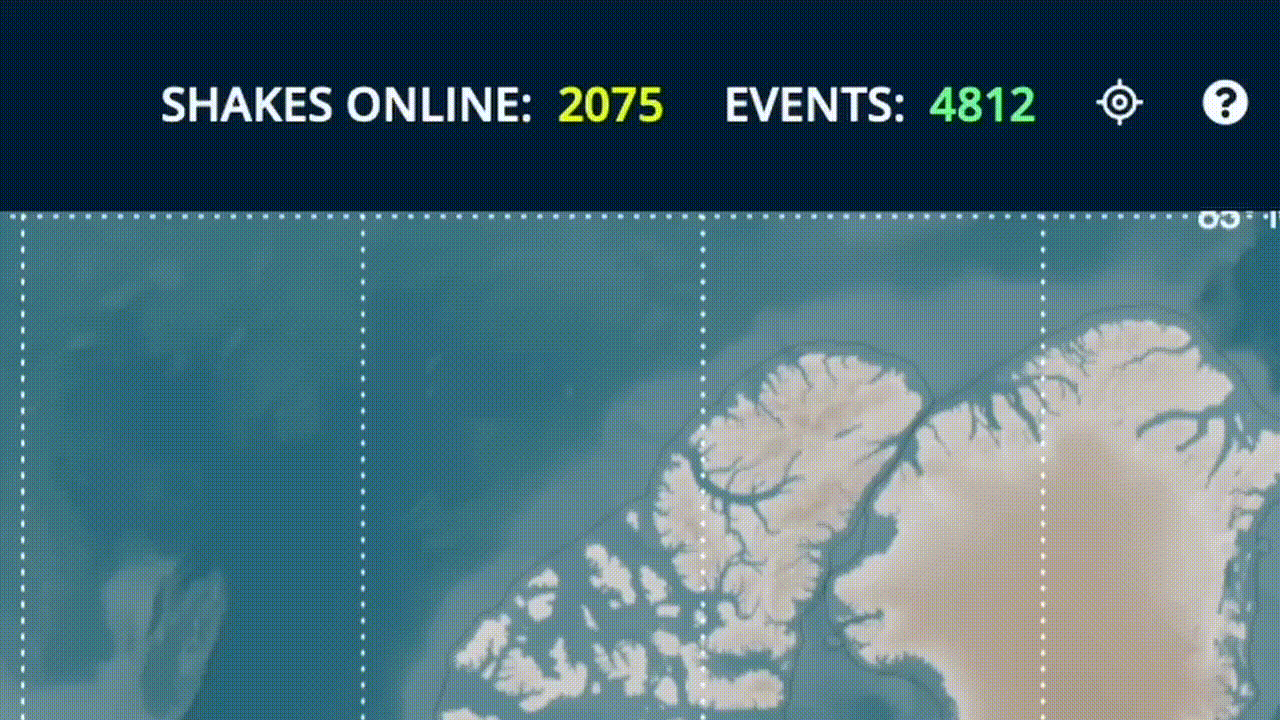
Stations
When stations are set to be displayed, the Stations menu at the top displays a complete list of all stations currently connected to the Raspberry Shake network. At the top of this dropdown menu is a search box where the list of stations can be filtered by typing either all or part of a station name, or any part of a country name.
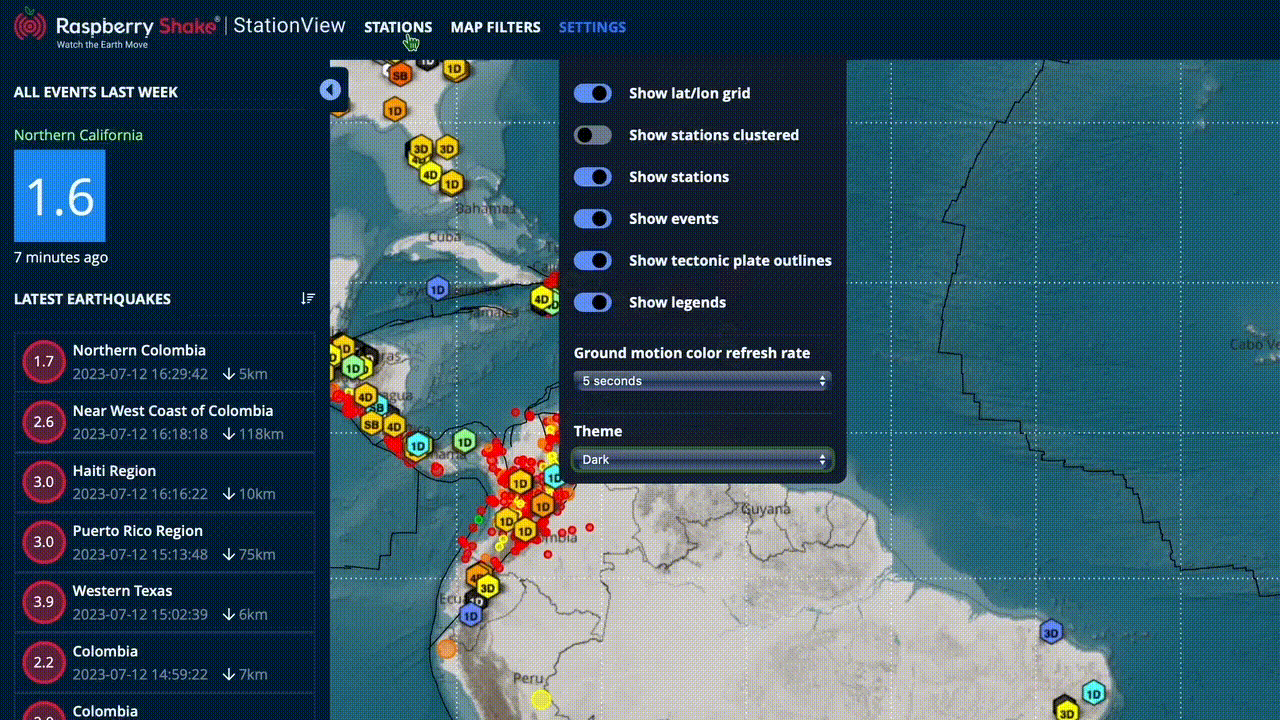
In the map area itself, viewing stations in a specific area can be done by zooming in or out. To view more details specific to a station click on it to open the station detail panel on the right side of the display. Details here include:
- Real-time Data Stream and corresponding spectrogram
- Actual ground motion values
- Other data options, e.g., to view the station’s data in the DataView app and to download the station’s data directly to a file
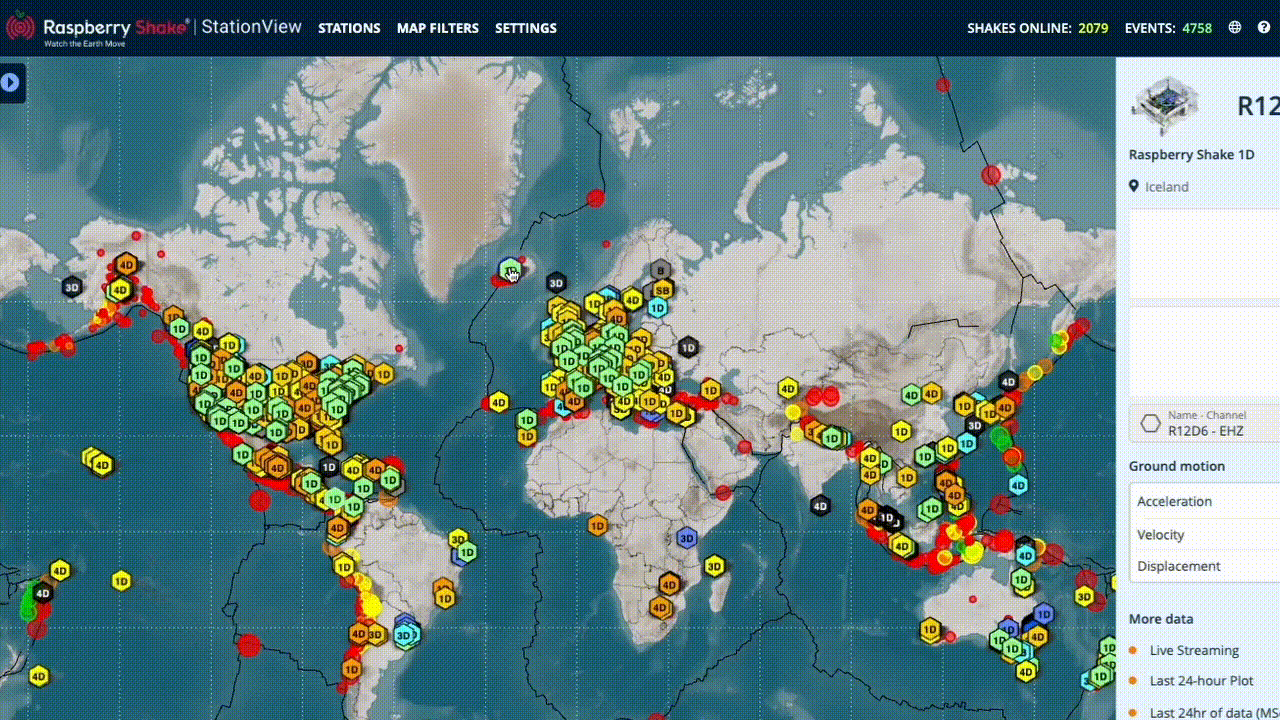
Earthquakes
When earthquakes are set to be displayed, one of the most comprehensive lists of the latest earthquake events will be available on the left side of the display. This list is, like all other data in the app, dynamic, and will contain only those events defined by any filters applied and currently displayed in the map view. Additionally, StationView now boasts a familiar look and feel akin to the ShakeNet mobile app. Just like in ShakeNet, users can conveniently sort the earthquake list here by date, distance, magnitude, or relevance.
Select an earthquake in the list to display a panel providing more details of the event: the map will automatically zoom in on the selected event. From here you can select any station, whether it’s nearby or anywhere else around the world. Selecting a station will open up a detail panel on the right side which will display comprehensive information about the event recorded directly on the selected device. Select the “X” at the top of the Earthquake Summary Panel to “un-select” the event and return the left-side panel to the list of earthquakes.
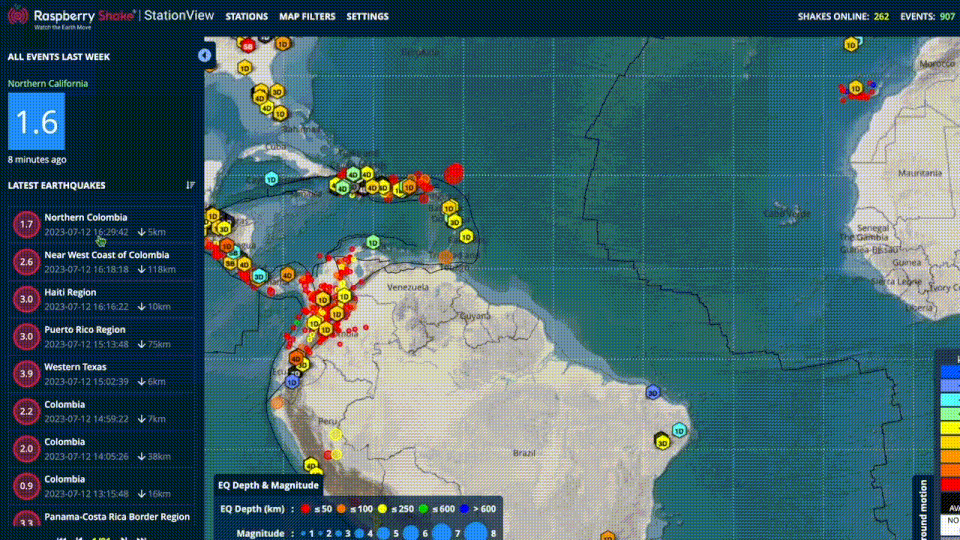
The event selection functionality is a new and very powerful feature which will be very useful for the community going forward. We encourage you to play around with this to see how it can be of use for you.
Like the recent release of the DataView app, the new and improved StationView also provides a tour guide explaining all the new features in great detail, automatically offered the first time the URL is visited, and also available through the help icon at the upper right at any later time.
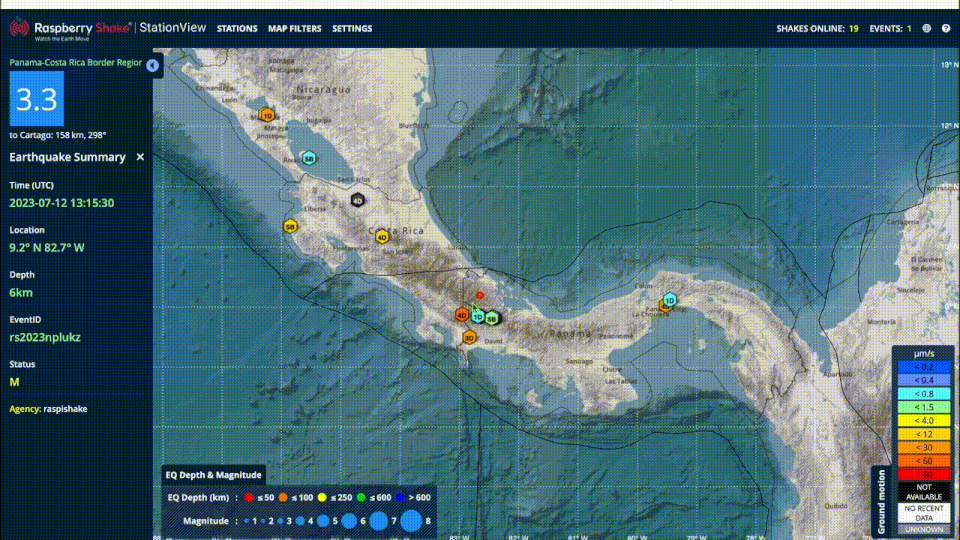
So Get Shaking and hop on over to our newly revamped StationView Web App. Watch the Earth move in real time, from any Shake device, on the world’s largest live streaming seismic network and stay up to date on all the latest earthquakes all across the globe. Happy Shaking!