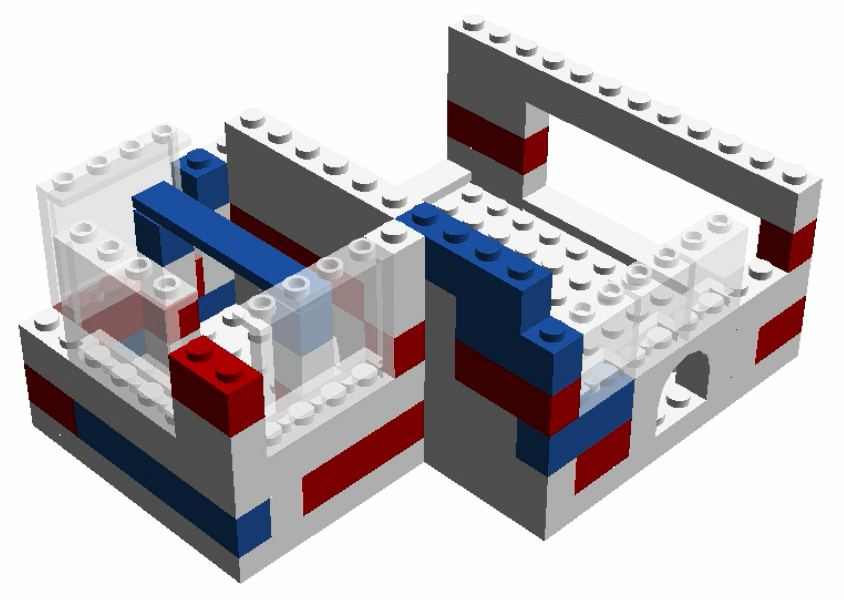CREATE A LEGO™ ENCLOSURE
Building a DIY LEGO™ Enclosure for your Raspberry Shake is fun and easy!
We designed one for you or you can modify to make your very own!
STEP 1: Download the Raspberry Shake LEGO™ File
PLEASE NOTE: Our pre-made design only works with the RS1D and RS4D.
LEGO™ makes it really easy to design your own enclosure or you can use the one we have provided for you:
- Download the Raspberry Shake .lxf enclosure design file in the .zip file -> HERE.
If you want to customize this design, please go to STEP 2.
If you do not wish to customize our design, please skip ahead to STEP 3.
STEP 2: Customizing Your Own Enclosure
LEGO™ provides a free software to do this from your computer.
- Download the design software from LEGO™ -> HERE
- Run the LEGO™ Digital Designer program
- Open the Raspberry Shake enclosure design file you downloaded in STEP 1
- After loading the enclosure design you can now customize it with your own modifications within the LEGO™ software
- Once you have modified the design to your liking save the file as a new .lxf file
- On the top right corner of the software menu, click to create a step by step building guide for your new design (We will refer to this again in STEP 3)
STEP 3: Sourcing your LEGO™ Bricks
If you have a lot of LEGO™ lying around then perhaps you can find the pieces you need and skip to STEP 3. You can refer to this PDF for the inventory of our design.
If you are missing some or all of the pieces for your custom enclosure then you can either try your luck at buying a bulk lot on ebay.com or source only the exact parts you need, by doing the following:
- Navigate to the “Bricklink” website -> HERE
- Register for a free account, or login if you already have one
- Navigate to the top right of the menu and put your cursor over the button “Want”
- Click on “Upload” then “browse for file”
- Find the .lxf file from STEP 1 and upload, or from STEP 2 if you customized the design.
- Once the file is uploaded click “Proceed to verify items”
- All the bricks from the RS design will automatically be populated
- Click: View “Default Wanted List”
- If you require all the bricks from the design, click the “Buy All” button. If not, select only the bricks you would like to purchase
- On the next screen you will see a list of all the sellers who have the bricks you are looking for available for purchase
- Decide which seller(s) best meet your requirements, confirm your selection and complete the checkout process
STEP 4: Start Building!
Once you have all the pieces together, whether you ordered them online or you found them at home, it’s time to start building your new LEGO™ enclosure design!
- If you decided to use the Raspberry Shake design we provided, click on the image at right to go to the PDF of build instructions.
- If you customized your design, open up the step by step building guide you saved from the LEGO™ software as detailed in STEP 2