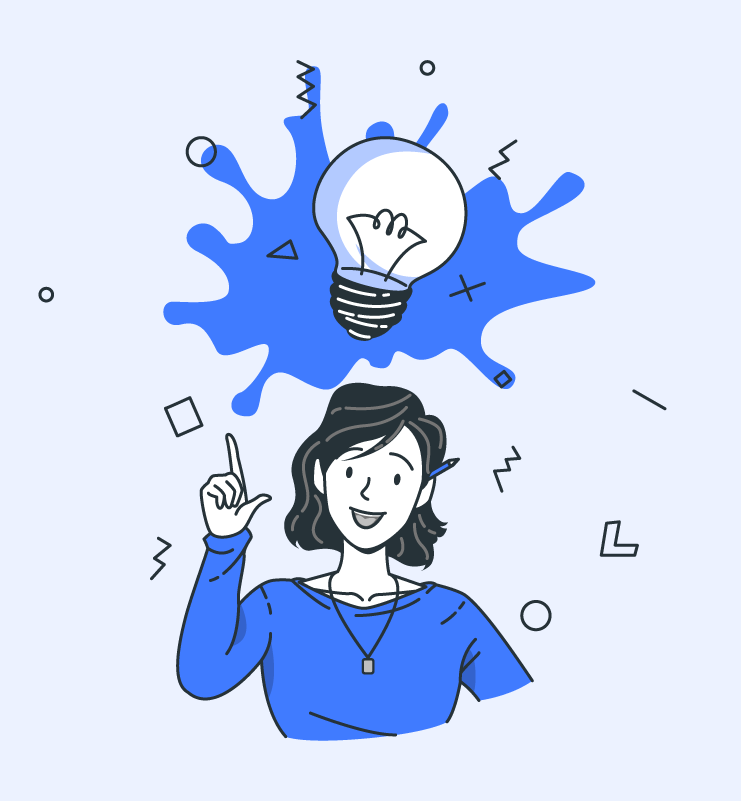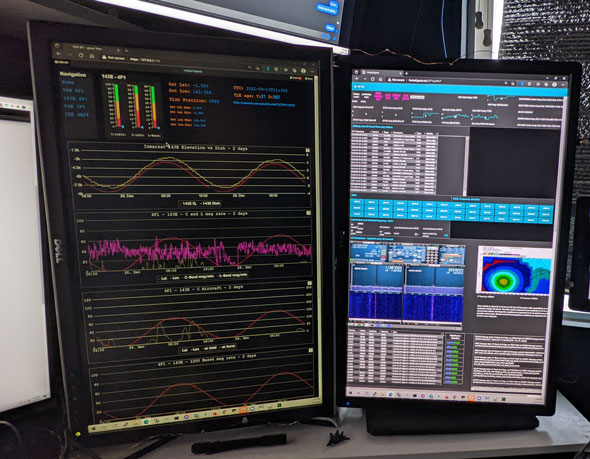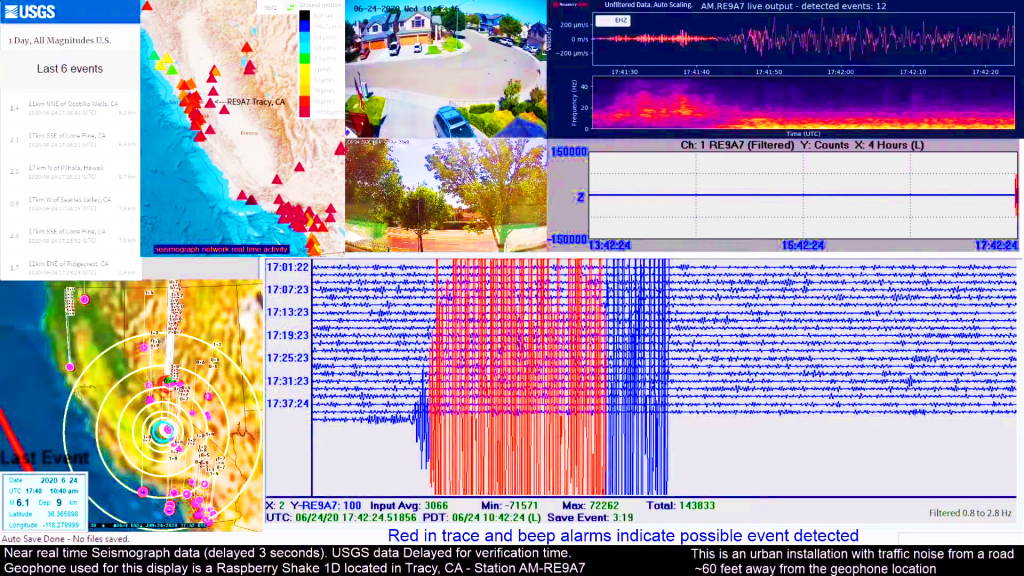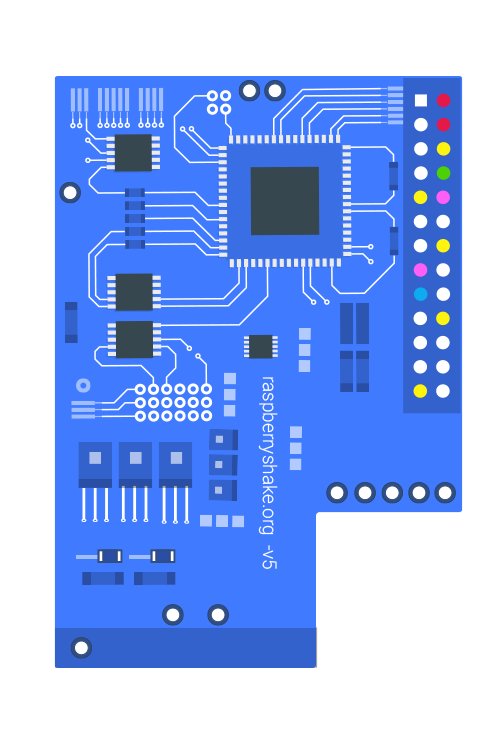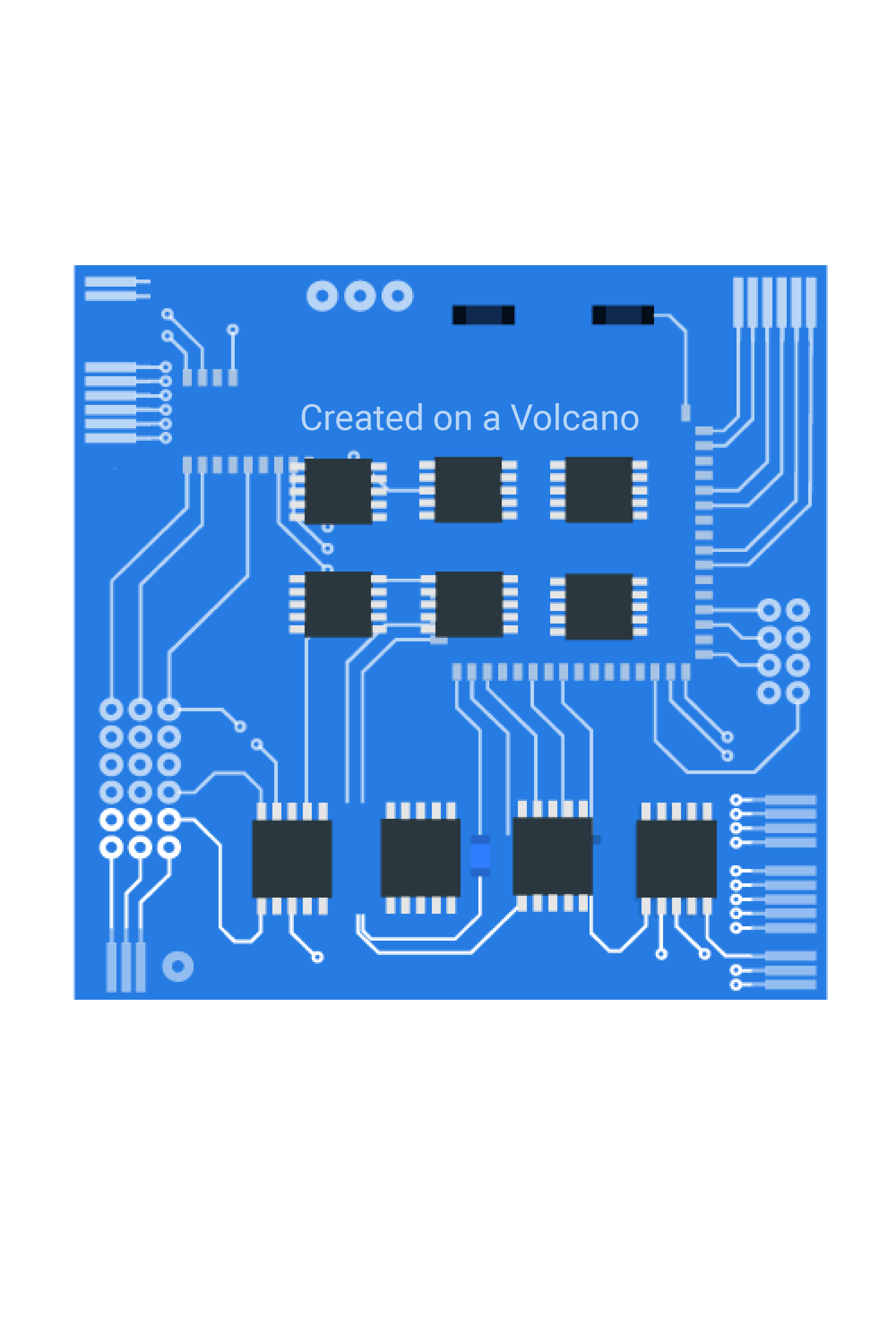Software
Programming your own routines
If you are interested in programming your own routines to visualize and process the data, we recommend using the ObSpy Python library. This is a really cool tool for exploring your Shake and doing amazing things with the seismograph and infrasound data. See also: FDSN Web Services.
All models of the Raspberry Shake, including the RS1D, RS3D, RS4D, RJAM, RBOOM and RS&BOOM use the same software.
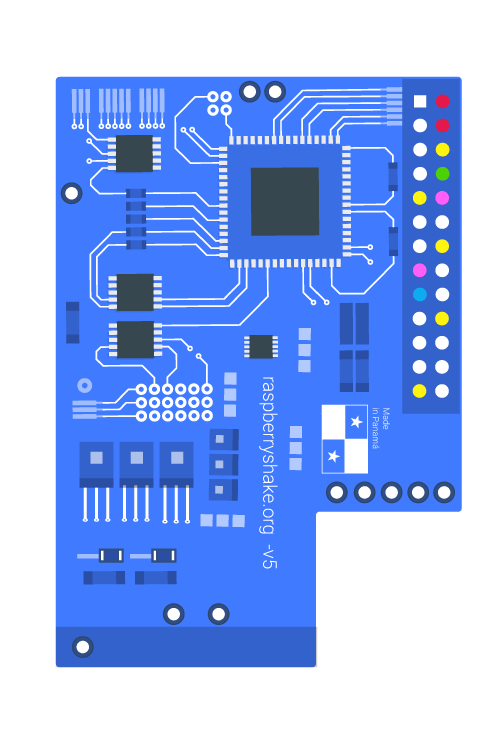
Hardware
Full compatibility
The Raspberry Shake is compatible with several Raspberry Pi models including the Model B+, 2 Model B, 3 Model B(+), and 4 Model B.
The RS3D, RS4D, RJAM, RBOOM and RS&BOOM will work with Model B+, 2 Model B, 3 Model B. We support the 4 Model B for our non-turnkey solutions.

Geophone Sensor
Polarity for all models:
To ensure that the output signal has the correct polarity, connect the grey cable from the “+” on the geophone to the “+” on the Raspberry Shake board, the output signal will have the correct polarity.
Additional Note: The Raspberry Shake is not compatible with non-RS sensors
Micro SD Card

We strongly recommend against using consumer-grade TLC microSD cards with Raspberry Shake. Use commercial-grade (MLC) or industrial-grade (SLC) microSD cards instead. See here for more details.
Enclosures

- STANDARD: Laser Cutter and 3D Printer Source Files – (Use these to laser cut or 3D print your own Raspberry Shake RS1D, RS3D or RS4D, RBOOM or RS&BOOM Enclosure)
- LEGO™: Click here to learn how to build your very own LEGO™ enclosure!
Software
Programming your own routines
If you are interested in programming your own routines to visualize and process the data, we recommend using the ObSpy Python library. This is a really cool tool for exploring your Shake and doing amazing things with the seismograph and infrasound data. See also: FDSN Web Services.
All models of the Raspberry Shake, including the RS1D, RS3D, RS4D, RJAM, RBOOM and RS&BOOM use the same software.
Hardware
Full compatibility
The Raspberry Shake is compatible with several Raspberry Pi models including the Model B+, 2 Model B, 3 Model B(+), and 4 Model B.
The RS3D, RS4D, RJAM, RBOOM and RS&BOOM will work with Model B+, 2 Model B, 3 Model B. We support the 4 Model B for our non-turnkey solutions.

Geophone Sensor
Polarity for all models:
To ensure that the output signal has the correct polarity, connect the grey cable from the “+” on the geophone to the “+” on the Raspberry Shake board.
Additional Note: The Raspberry Shake is not compatible with non-RS sensors